목차
블로그에서 프로그래밍에 관련된 포스팅을 하다 보면 소스코드를 적어야 하는 경우가 있다.
소스코드를 입력할 경우 불편한 점이 있는데
- 알아보기 어렵다.
- 표시되는 소스코드가 깨지는 경우가 있다.
- 줄번호가 없다.
이를 해결하기 위해 다양한 프로그램들이 있다.
그 중에서 내 블로그에 적용한 것은 SyntaxHighlighter(클릭) 이다.
다른 블로그나 사이트들을 돌아다녀 보면

이런 식으로 소스코드가 표시되는 곳이 있는데 이것이 바로 SyntaxHighlighter를 사용한 것이다.
사용예의 원래 코드는 아래 코드이며 (JavaScript)
// SyntaxHighlighter makes your code snippets beautiful without tiring your servers.
// http://alexgorbatchev.com
var setArray = function(elems) {
this.length = 0;
push.apply(this, elems);
return this;
}
사용예와 같이 직접 적용한 모습은 아래와 같다.
// SyntaxHighlighter makes your code snippets beautiful without tiring your servers.
// http://alexgorbatchev.com
var setArray = function(elems) {
this.length = 0;
push.apply(this, elems);
return this;
}
티스토리에서 SyntaxHighlighter 사용법은
- 다운로드(클릭)에서 다운로드 받은 후 압축을 풀어준다.
- 기본 스크립트와 사용할 언어 및 테마를 티스토리(관리자의 HTML/CSS 편집)에 업로드 한다.(C#, Default 테마)
Scripts 폴더에서 shCore.js 파일과 필요한 언어의 shBrush언어.js 파일 업로드(shBrushJScript.js)
Sytels 폴더에서 원하는 스타일 파일 업로드(shCoreDefault.css)
업로드 결과 (HTML/CSS 편집 화면의 파일업로드)
티스토리(관리자의 HTML/CSS 편집)에서 HTML 코드를 수정한다.(헤더 태그 안에 삽입)
- 글쓰기에서 적용한다.
HTML로 아래와 같이 직접 입력해야 한다.// SyntaxHighlighter makes your code snippets beautiful without tiring your servers. // http://alexgorbatchev.com var setArray = function(elems) { this.length = 0; push.apply(this, elems); return this; }
결과// SyntaxHighlighter makes your code snippets beautiful without tiring your servers. // http://alexgorbatchev.com var setArray = function(elems) { this.length = 0; push.apply(this, elems); return this; }
- 참고
2015-01-14 현재 최신버전은 3.0.83이다.
SyntaxHighlighter 홈 - http://alexgorbatchev.com/SyntaxHighlighter/
SyntaxHighlighter 다운로드 - http://alexgorbatchev.com/SyntaxHighlighter/download/
언어별 Brush & 스크립트 파일 - http://alexgorbatchev.com/SyntaxHighlighter/manual/brushes/
테마 예시 - http://alexgorbatchev.com/SyntaxHighlighter/manual/themes/
'Tip' 카테고리의 다른 글
| 윈도우10 안전모드 부팅 (0) | 2016.01.25 |
|---|---|
| 노트북 키보드 한/영키 (0) | 2016.01.25 |
| WinAmp 2.78 (0) | 2009.09.21 |
| 무료 가계부 프로그램 리채 (0) | 2009.08.11 |
| 윈도우 자동 로그인 (0) | 2008.07.30 |




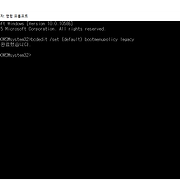
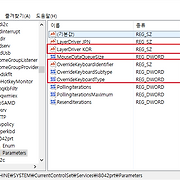
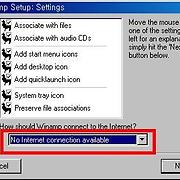
댓글